

|
|
To access MyView Portal
You can access myView Portal using one of the following options: Option 1: Log in using ADP GlobalView link (use current ESS/IPAY ID and password) 1. Go to: https://ssoportal.globalview.adp.com/login/gm/gm_login.fcc 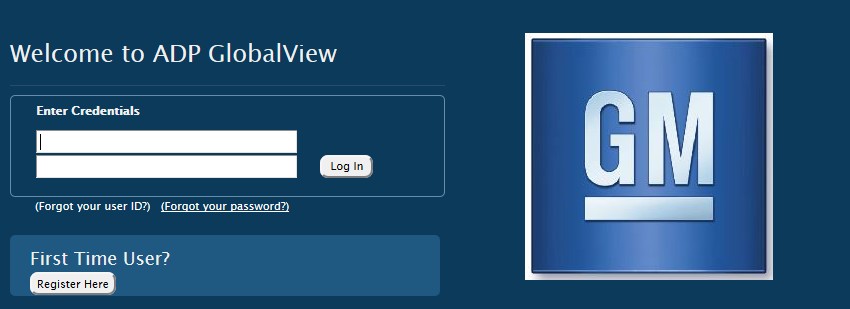 2. Enter your IPAY login credentials 3. Click Log In 4. You will be routed to the MyView Portal Option 2: Log in using Socrates single sign on (no need for a separate ID or password) 1. Click Personal 2. Click View MyPay 3. You will be routed to the myView Portal To
access pay slips in MyPay
Click 'View My Pay' below 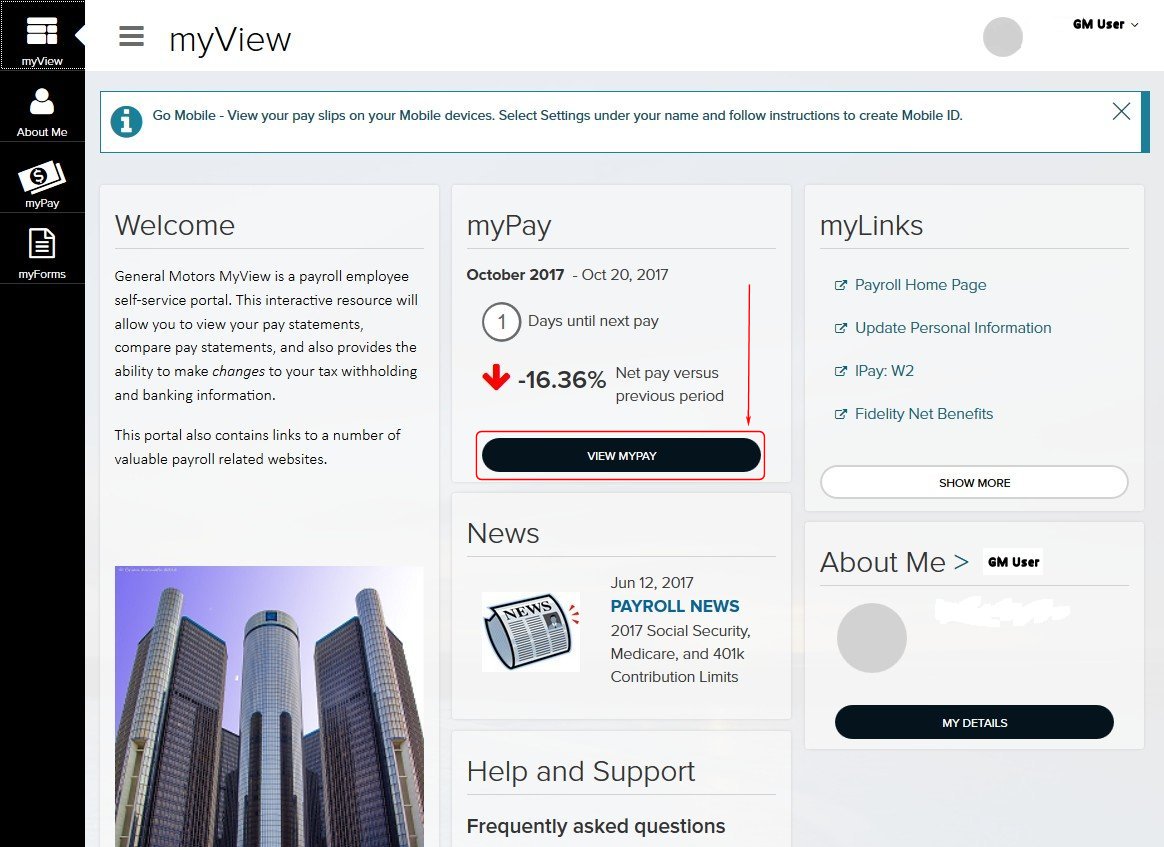 *For
questions contact the Payroll Help Desk @ 1-866-245-5957
|
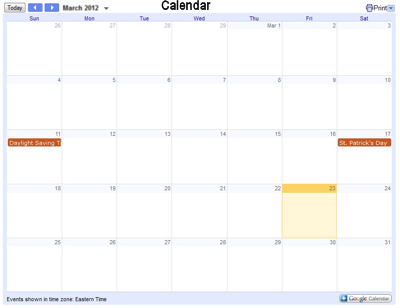 Local 211 Calendar |
 Defiance Area UAW CAP Council |
 211 on Facebook |
 Download the UAW App! |
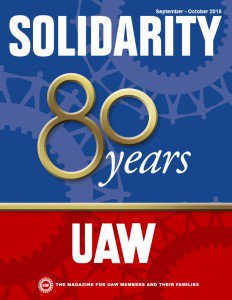 Solidarity |
 We Remember |
| Home ©2012-2019 UAW Local 211 Contact Us |